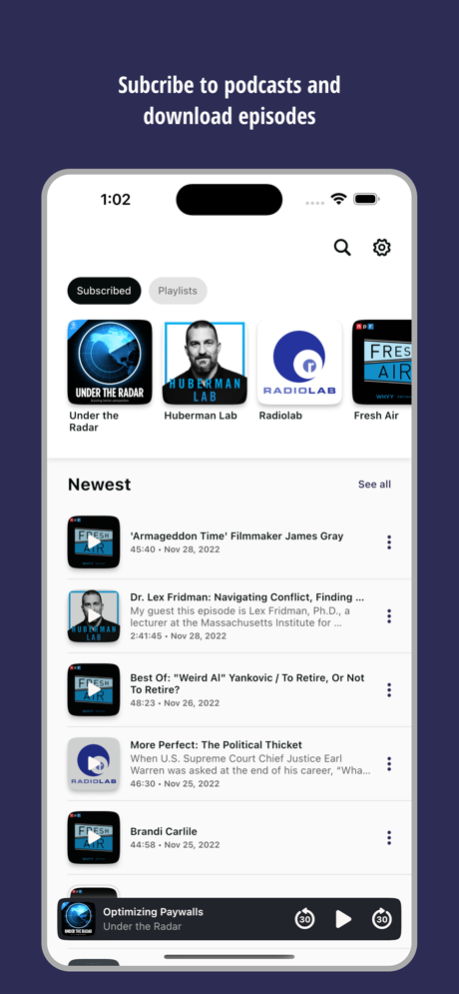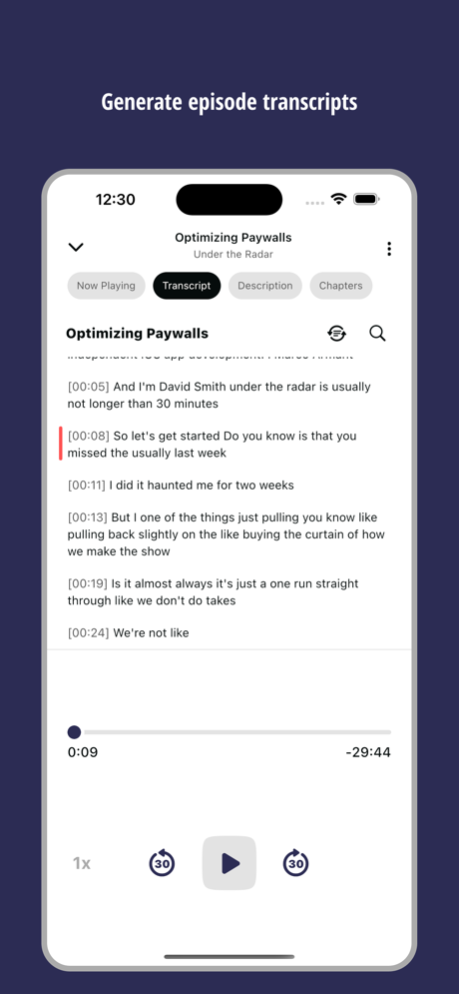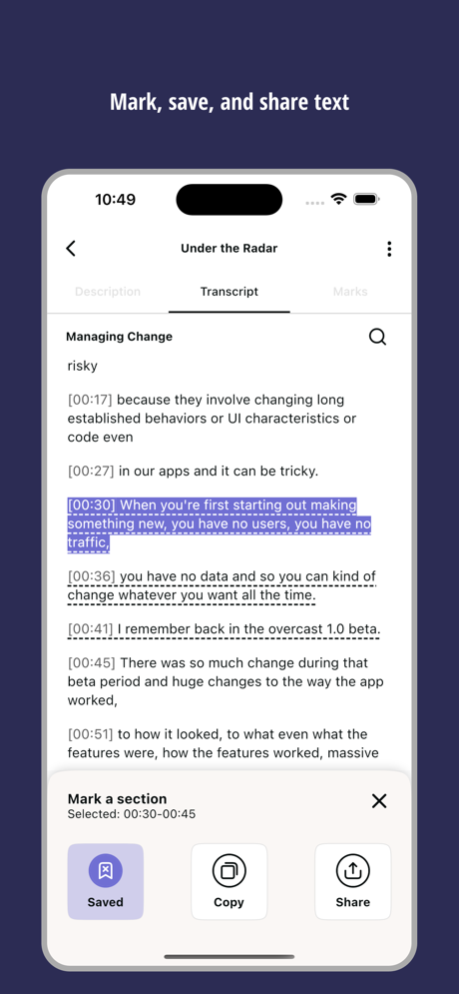Castle Player 1.3.1
Continue to app
Free Version
Publisher Description
Activate your podcast listening experience.
We are a podcast player that transcribes podcast episodes. We also make it easy to mark, save and share sections of transcribed text. The next time you want to recall that one part from that one episode, you can!
Automated transcripts are generated directly on device. Because of that, each user who generates transcripts collectively adds to a growing database of available transcripts. Together, we are engaging with podcast content in new and collaborative ways.
Search for and subscribe to podcasts, create playlists and listen to episodes. We value a smooth podcast listening experience and are thrilled to bring an activated experience to the world of podcasting.
Feb 28, 2023
Version 1.3.1
- Fix bug where partially created transcripts would be considered complete
- Update player to keep last selected tab state
About Castle Player
Castle Player is a free app for iOS published in the Recreation list of apps, part of Home & Hobby.
The company that develops Castle Player is Tinybits. The latest version released by its developer is 1.3.1.
To install Castle Player on your iOS device, just click the green Continue To App button above to start the installation process. The app is listed on our website since 2023-02-28 and was downloaded 2 times. We have already checked if the download link is safe, however for your own protection we recommend that you scan the downloaded app with your antivirus. Your antivirus may detect the Castle Player as malware if the download link is broken.
How to install Castle Player on your iOS device:
- Click on the Continue To App button on our website. This will redirect you to the App Store.
- Once the Castle Player is shown in the iTunes listing of your iOS device, you can start its download and installation. Tap on the GET button to the right of the app to start downloading it.
- If you are not logged-in the iOS appstore app, you'll be prompted for your your Apple ID and/or password.
- After Castle Player is downloaded, you'll see an INSTALL button to the right. Tap on it to start the actual installation of the iOS app.
- Once installation is finished you can tap on the OPEN button to start it. Its icon will also be added to your device home screen.